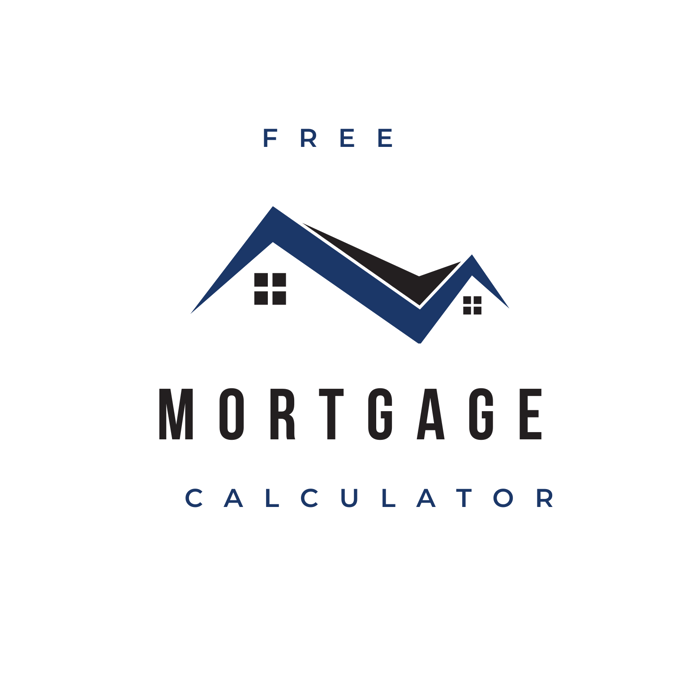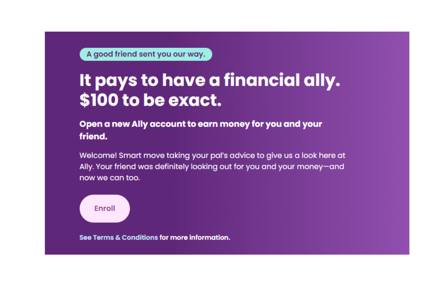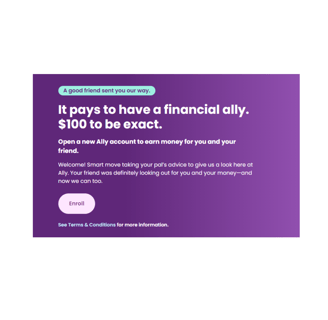Using a mortgage calculator is simple. Here’s a step-by-step guide:
Enter the Home Price
Start by inputting the price of the home you’re considering. This is the total cost of the property before any down payment.Input Your Down Payment
Specify the amount you plan to put down as a percentage or dollar amount. A larger down payment reduces your loan amount and may lower your monthly payments.Choose Your Loan Term
Select the length of your mortgage (e.g., 15, 20, or 30 years). Shorter terms typically have higher monthly payments but lower overall interest costs.Enter the Interest Rate
Input the expected interest rate for your loan. This can vary based on your credit score, loan type, and market conditions.Add Taxes, Insurance, and PMI (Optional)
For a more accurate estimate, include property taxes, homeowners insurance, and PMI if applicable.
Calculate Your Results
Click the “Calculate” button to see your estimated monthly payment, total interest paid, and amortization schedule. text here...